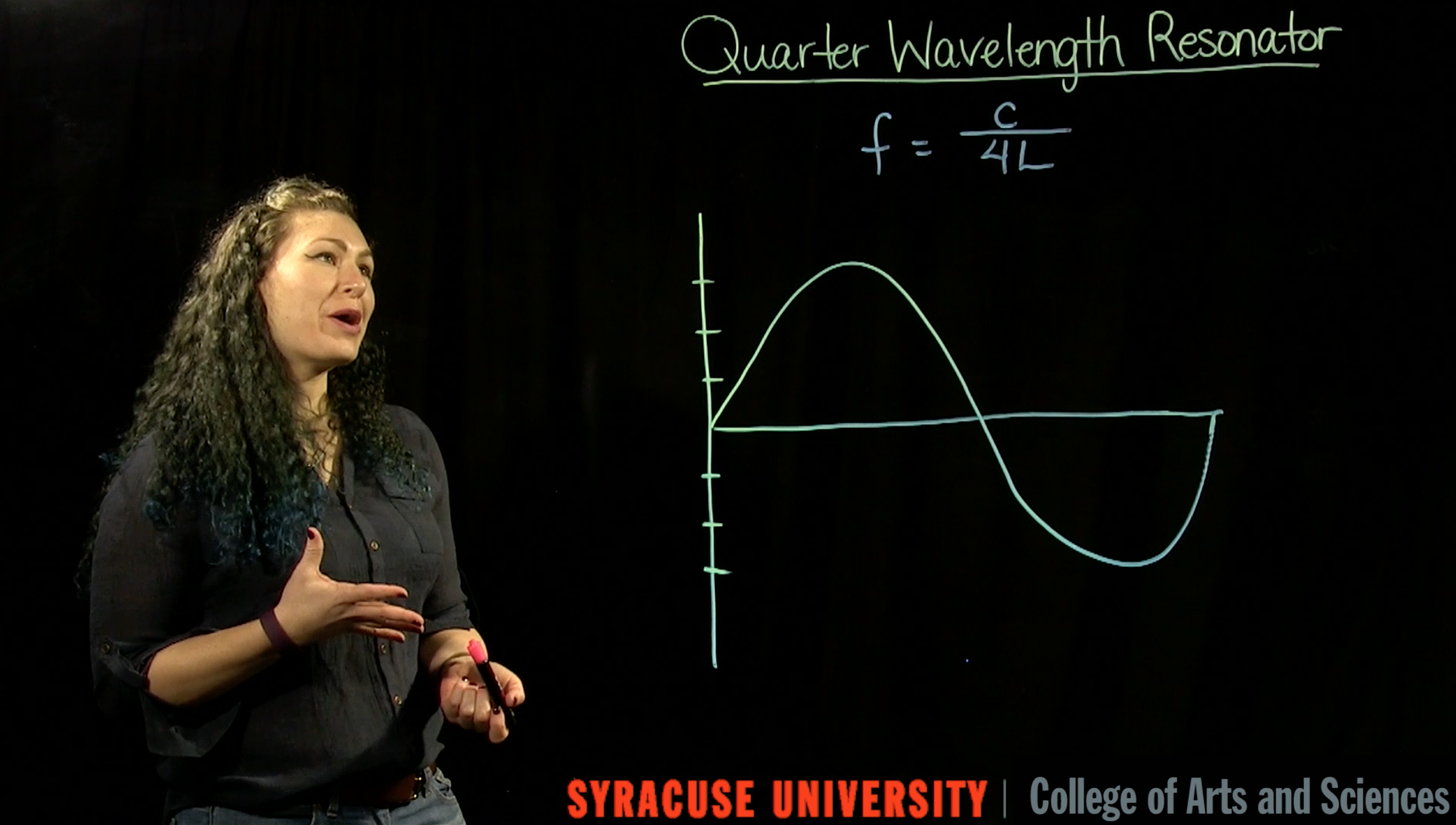Online learning can be beneficial for faculty and students, especially now as higher ed grapples with the spread of the coronavirus by moving all classes online. But to achieve the best results in distance learning, professors need to make each session engaging—and that’s what Instructional Analyst Jason Webb does. He shows Syracuse University faculty how to create an engaging online learning experience as they switch to online, flipped and hybrid classes.
More specifically, Webb creates interactive online video lectures for professors by recording them teach (or through live-streaming) in his studio. But this is easier said than done. “I sometimes get phone calls where professors ask, “Can I do an hour-and-a-half recording?” says Webb. “My answer is always ‘Why?’ If you can’t make it through the recording yourself then you might have to think about redoing it.”
Webb, along with his colleagues Steven Lobello and Andrew Wolwelko, will share online teaching strategies when presenting on the topics of engaging faculty in educational storytelling and using animation to create interactive and immersive media at UB Tech® 2020, to be held June 15-17.
How has your role of providing best practices and expectations for online teaching been affected since the coronavirus pandemic?
Over the past several weeks, my team has been holding group and individual training sessions so professors can facilitate and meet synchronously online for, at least, the week following Spring Break. About 60% of our students are going to high-contact areas with the coronavirus during break, so our administrators made the decision to put all of our classes online until March 30. We are mostly teaching professors how to make online classes more interactive by using desktop capturing software within a short timespan. In fact, I just had a 9 pm meeting with a professor because that was the only time he was available.
Before the coronavirus, what did a normal schedule of working with professors look like?
We have a calendar that we use, which we call swimming lanes. So by this date, for example, we will have done the storyboards. Then, by this date, we will have done the first five lectures. Then, we will have these lectures and the review completed by this time. So we have all of these lanes. It’s very systematic and even-flow.
How does your methodology improve online teaching and learning?
We help professors become better storytellers and show them how to create an engaging online learning experience rather than just doing a voice over a Powerpoint that lasts 40 minutes. Video interactions engage students through their emotions and relationship through their community at a higher level than methods that don’t. So I put professors in that virtual space with students so they can connect with them.
Can you give an example of how your online teaching strategies helped a professor?
Before adopting our video curriculum, one of our professors had a disparity in her online class. She had 12 students. Six of them had As. The rest had Fs. There was nothing in between. Now her students all have As and Bs. By using our technology, she can track when students aren’t watching videos, which puts more of an accountability on the students. Students who don’t watch the videos, for example, can’t just say, “I read the material and I still don’t get it” because our technology tells the professor that they didn’t read the material. It’s kind of like when a professor walks by and sees a student on social media. You are just replacing the physical with the virtual, and adding the accountability that you get in the physical world.
What’s the basic layout of your online video lectures?
For online learning, we create immersive videos that make it possible for professors to interact with students like how they would in a normal classroom. Professors do this by adding interactive elements like skin over the video. For example, after a three-minute video of them speaking, professors can pose a question and then students can type up their answers into the platform. Professors can also send students to a website, upload a document or direct them to a TED talk. So students are not just watching a video.
How do you create these online video lectures?
We run an SU Educational Studio where faculty come to us and we help them create videos using our green screen and lightboard. The most basic way we do this is by recording a professor in front of a green screen that will display the Powerpoint presentation, so the professor will look as though he is in front of bullet points and other demonstrations. It’s almost like they are sitting at a desk with an overhead projector. But instead, as a viewer, you will be seeing them and the ‘projector’ on your screen. We have also done some really fun projects. One of our teachers was doing a course on the history of African American music in America. In one class, he taught how Funkadelic puts everyone in an equal space. So we put him inside a rocket ship floating through space, and there was a planet floating by as he was talking.
Professors can also switch from filming in front of our green screen to our whiteboard. We just switch what cameras we are filming with. In fact, we have done live sessions where the presenter bounces from our green screen for Powerpoints to our lightboard to draw schematics.
We recently added an animation component where I turn the professor into an avatar that teaches the class. So, if a professor wants to add something quickly and can’t get to our studio, he can record his voice and send it to me and I will animate the avatar in a way that matches the recording.