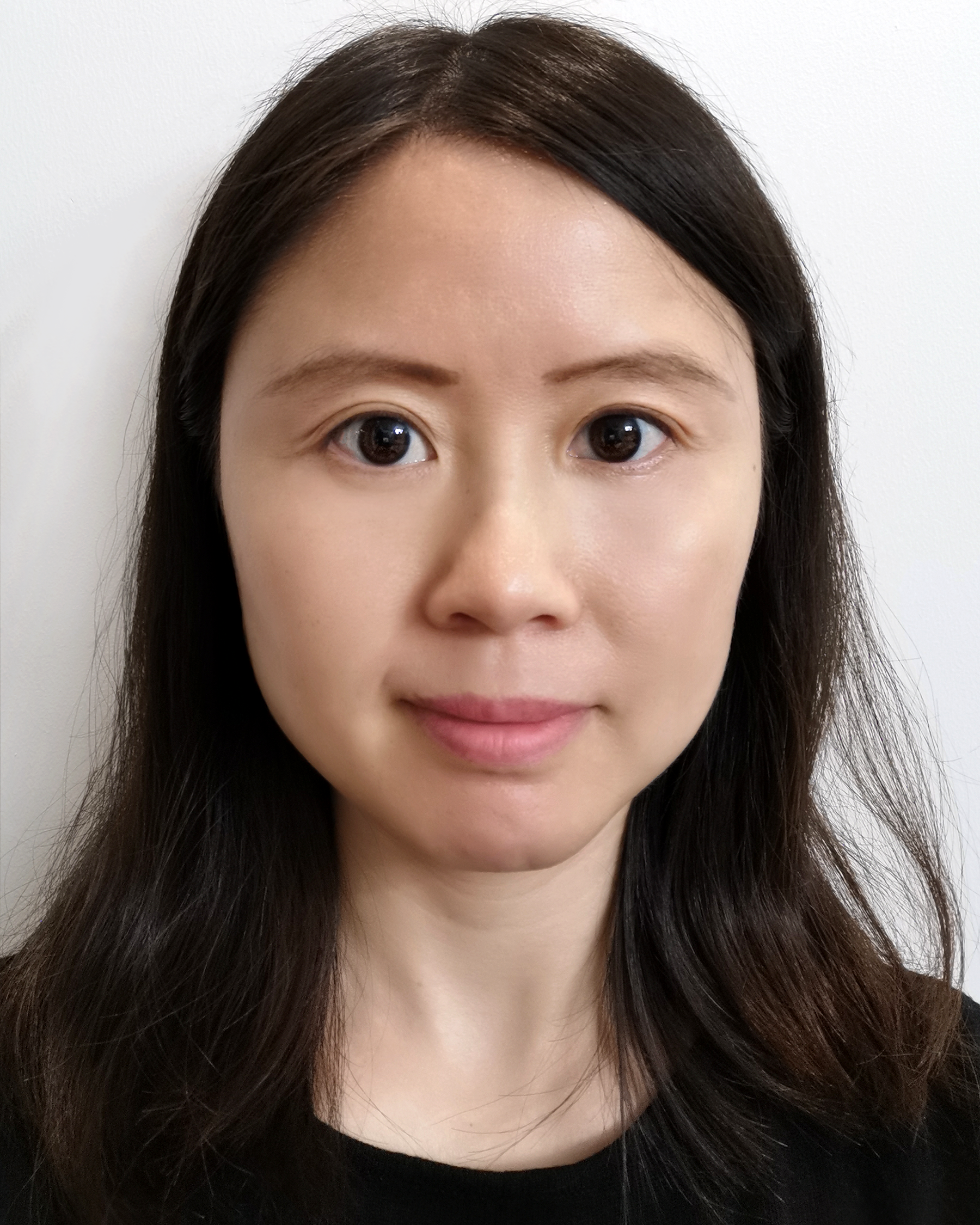
Just about every major industry is undergoing a long-term digital transformation. For education, this includes the recent shift to online courses as well as behind-the-scenes technology use such as the common barcode.
A barcode can be used as a tool to manage assets, educate students, and even help ensure campuswide safety during the coronavirus pandemic.
Read: Updated: 93 free higher ed resources during coronavirus pandemic
Managing assets
Barcodes are widely used across industries, including education, in asset management.
Asset management systems can help organize and track school supplies, equipment and other inventory. IT staff can use an instructor’s ID card to expedite assigning assets, including computers. These systems make it simple to determine who has what and where. And during a pandemic such as COVID-19, barcodes might also be useful for enforcing the social distancing that keeps people safe.
Read: Testing is crucial to reopening campuses in fall 2020
Controlling access during COVID-19
For universities to resume operations on campus, coordination between health and facilities management might become critical. Barcodes might be used to allow access to anyone who has been cleared.
For example, a baseline benchmark could be set to determine if someone is potentially infected with COVID-19. This might mean requiring clearance from the university health center. Such clearance could include a recent doctor’s note, a temperature taken at the health center, an actual COVID-19 test, or other mechanism for testing.
A barcode can be used as a tool to manage assets, educate students, and even help ensure campuswide safety during the coronavirus pandemic.
Students, faculty and staff could then be cleared or not. Using a QR code via an online application accessible via mobile phone, for instance, this clearance status could be assigned. Such clearances could essentially be done in real time, allowing for immediate enforcement.
This way, security personnel or automated barcode scanners controlling access to buildings could determine, with a quick scan, if someone is cleared to continue. This controlled access might even be implemented campuswide rather than at individual buildings. For example, with security in place at all main controlled entrances, individuals could be checked with a barcode scan before being allowed on campus.
Read: Colleges determined to re-open, but prepping backup plans
Expanding learning opportunities
While barcodes are widely used to support education systems, they are also used as educational tools. Barcodes can serve as gateways to richer educational resources and offer increased student engagement.
One example is TeachingBooks, an e-book vendor for K-12 students. The company embeds barcode reading functionality on its homepage to work with a webcam, Chromebook or smartphone camera. Students can scan a book’s ISBN barcode and retrieve additional resources from a database. The end goal is to make reading more interactive.
Another example is college students using barcode software development kits (SDK). At ZÁ¼rich University of Applied Science, students embarked on a three-year project using an SDK. They integrated a scanner in a web app to use with a pen. Each pen was affixed with a data-matrix barcode. With it, users could see the supply chain history of that pen.
Read: Reopening campuses safely for fall 2020 is No. 1 priority
Implementing barcodes on campus
Here are five tips for university and college management looking to implement barcode technology:
- Determine which departments and staff will be impacted and collaborate on implementation. Let’s say you want to use barcode technology to control access to a housing area. Your goal is to assign ID cards with barcodes that can be scanned at entry points so only incoming freshmen can open certain doors, for example. It will be important to involve key stakeholders such as facilities managers, custodial managers, the admissions department, security and other staff involved with housing and freshmen enrollment. Technical teams will want to engage them early to gain insight into what technology features are important.
- Choose a barcode symbol. One of the most important steps to consider when developing a plan is which barcode symbol is best suited for your application. This will ultimately mean deciding between a 1D or 2D barcode. There is a lot to consider, such as the characters to be encoded, the space where the code will be printed, the type of barcode reader you’ll use, how harsh the environment will be, the background surface, and the lightning. Consider future-proofing your technology as well. For example, if you know you will be encoding at least 120 characters, select a barcode that has room for another 20 to 30. So if admissions goes to the IT department next year and wants to add a student’s secondary guardian contact information, there will be room for it without changing symbols.
- Decide the platforms your applications will support. This can mean a desktop application versus a web application versus a mobile app. It’s likely in the above scenario that IT staff will need to support a desktop environment for the front end of processing with the admissions department. For hardware, a university might opt for a virtual ID card on a smartphone. So the barcode may also need to be scanned from mobile devices. With a physical ID card, IT will need to find a barcode reader suited for secure entry points. So it’s likely your barcode implementation will have a desktop and smartphone component.
- Consider coding from scratch vs. using SDKs. Coding barcode technology from scratch first requires gaining a technical understanding of the chosen barcode’s underpinnings and related standards. Then, there’s the actual coding and long-term support to evolve the code as standards and applications are updated. Some IT teams opt to build each component of their application so they have full ownership. They may also opt to build it themselves because they can’t find all the features in an SDK that they want. SDKs are commonly used because they save time and resources. When seeking an SDK, verify certain capabilities. In the above scenario of controlling freshman access to university entry points, the application requires desktop and mobile platforms. But if your admissions department is plugged into an online application, you’ll need to be sure the SDK can support all common web browsers. This may include desktop and mobile versions of browsers. If your university uses other related applications, such as a document management system, you may want to ensure your chosen SDK supports the most common programming languages. Also, look for advanced features that can help make barcode decoding faster. This might mean having zonal scan capabilities.
- Stay connected. Once you’ve tested and implemented barcode technology, the second phase of work begins. Staying connected with the departments and staff you involved early on will be important. Keep an open channel of communication to resolve issues and implement newly desired capabilities.
When implemented properly, barcodes can prove essential for enhancing productivity, streamlining workflows, engaging students and improving security.
Chloe Hahn is the director of marketing and sales at Dynamsoft, a software company focusing on image processing solutions.
UB’s coronavirus page offers complete coverage of the impacts on higher ed.






